Sometimes we facing admin dashboard errors and warnings. When we set debug mode on then we have get clear idea about which error facing at our end. Sometime we need to show / hide errors then we can add below all code as per requirements.
WP_DEBUG & WP_DEBUG_LOG is the constant that tells WordPress to, On / Off our site debug mode true means on debug mode and false means to off debug mode.
WP_DEBUG_DISPLAY & display_errors is the constant that tells WordPress to, show / hide all the debugged errors and warnings…. true means to show and false means to hide errors.
CONCATENATE_SCRIPTS is the constant that tells WordPress to, well.. concatenate all of the dependencies into one URL and load it together
Note: These lines must be added above the /* That's all, stop editing! Happy publishing. */ line in the wp-config.php file in order to work properly.
// Disable WP_DEBUG mode but for enable change to true
define( 'WP_DEBUG', false );
// Disable Debug logging to the /wp-content/debug.log file but for enable change to true
define( 'WP_DEBUG_LOG', false );
// Disable display of errors and warnings but for enable change to 1, 1, E_ALL respectively
define( 'WP_DEBUG_DISPLAY', false );
ini_set('display_errors', 0);
ini_set('display_startup_errors', 0);
error_reporting(0);
// Load the scripts one by one instead of concatenated.
define('CONCATENATE_SCRIPTS', false);
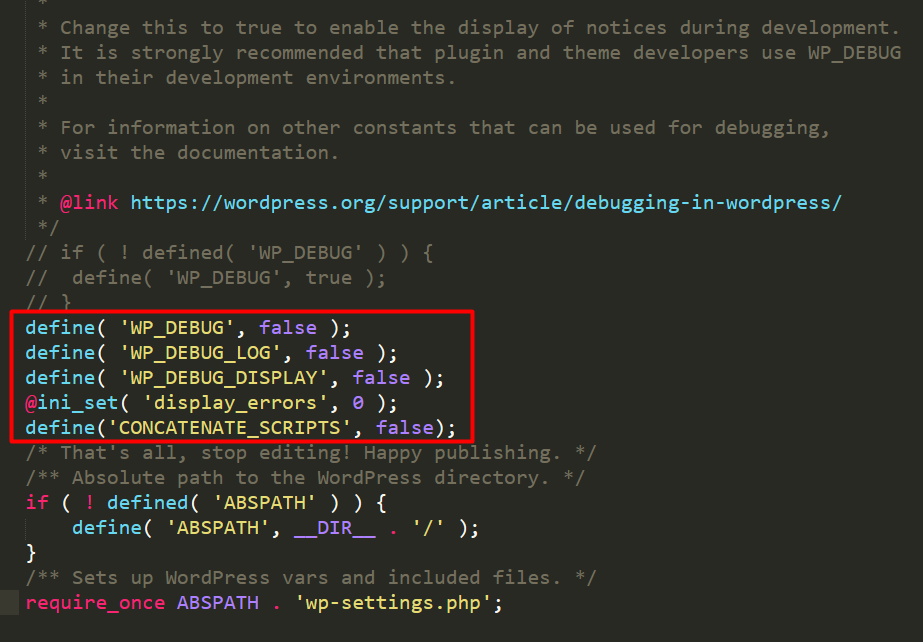
Thank you for your sharing. I am worried that I lack creative ideas. It is your article that makes me full of hope. Thank you. But, I have a question, can you help me?
Thank you for your sharing. I am worried that I lack creative ideas. It is your article that makes me full of hope. Thank you. But, I have a question, can you help me?
Thanks for sharing. I read many of your blog posts, cool, your blog is very good.
I don’t think the title of your article matches the content lol. Just kidding, mainly because I had some doubts after reading the article.
Can you be more specific about the content of your article? After reading it, I still have some doubts. Hope you can help me.
I don’t think the title of your article matches the content lol. Just kidding, mainly because I had some doubts after reading the article.
Can you be more specific about the content of your article? After reading it, I still have some doubts. Hope you can help me.
Thank you for your sharing. I am worried that I lack creative ideas. It is your article that makes me full of hope. Thank you. But, I have a question, can you help me?
Thank you for your sharing. I am worried that I lack creative ideas. It is your article that makes me full of hope. Thank you. But, I have a question, can you help me?
Your article helped me a lot, is there any more related content? Thanks!
Your article helped me a lot, is there any more related content? Thanks!
Your point of view caught my eye and was very interesting. Thanks. I have a question for you. https://www.binance.info/register?ref=P9L9FQKY
I don’t think the title of your article matches the content lol. Just kidding, mainly because I had some doubts after reading the article.
Thanks for sharing. I read many of your blog posts, cool, your blog is very good.
Can you be more specific about the content of your article? After reading it, I still have some doubts. Hope you can help me.
Your article helped me a lot, is there any more related content? Thanks!
Can you be more specific about the content of your article? After reading it, I still have some doubts. Hope you can help me.
Your article helped me a lot, is there any more related content? Thanks!
Thanks for sharing. I read many of your blog posts, cool, your blog is very good.
Your point of view caught my eye and was very interesting. Thanks. I have a question for you.
Thank you for your sharing. I am worried that I lack creative ideas. It is your article that makes me full of hope. Thank you. But, I have a question, can you help me? https://accounts.binance.com/en/register-person?ref=JHQQKNKN
I don’t think the title of your article matches the content lol. Just kidding, mainly because I had some doubts after reading the article. https://www.binance.com/register?ref=IXBIAFVY
Alright, s6666bet is on my radar now. Gave it a spin and gotta say, the odds seem pretty decent. Depositing was smooth too. Good stuff! Find it here: s6666bet
Can you be more specific about the content of your article? After reading it, I still have some doubts. Hope you can help me. https://accounts.binance.info/da-DK/register?ref=V3MG69RO
92go11 is my go-to for a quick gaming fix! Always a solid experience. Check it out 92go11.
Thank you for your sharing. I am worried that I lack creative ideas. It is your article that makes me full of hope. Thank you. But, I have a question, can you help me? https://accounts.binance.info/sl/register-person?ref=I3OM7SCZ
Just installed the zo88app. Looks promising, will update the review once I play sometime! So far it is a good app. zo88app
Just giving bet188vina a quick shoutout. Layout seems pretty good, easy on the eyes. Check it out at bet188vina
Can you be more specific about the content of your article? After reading it, I still have some doubts. Hope you can help me. https://www.binance.info/es-AR/register?ref=UT2YTZSU
Sảnh casino tại 188V – Trang Chủ Chính Thức Nhà Cái 188BET quy tụ nhiều trò chơi kinh điển như Baccarat, Roulette, Blackjack với dealer chuyên nghiệp, phát trực tiếp chất lượng cao, mang lại cảm giác chân thực như đang chơi tại sòng bạc thật. TONY02-25O
Thanks for sharing. I read many of your blog posts, cool, your blog is very good. https://www.binance.info/register?ref=JW3W4Y3A