Install XAMPP server
1. Download XAMPP from this link https://www.apachefriends.org/download.html
2. Basically XAMPP folder resided On C:\xampp\htdocs folder create own folder(C:\xampp\htdocs\)
3. On start menu search XAMPP control panel and start Apache server, MySQL
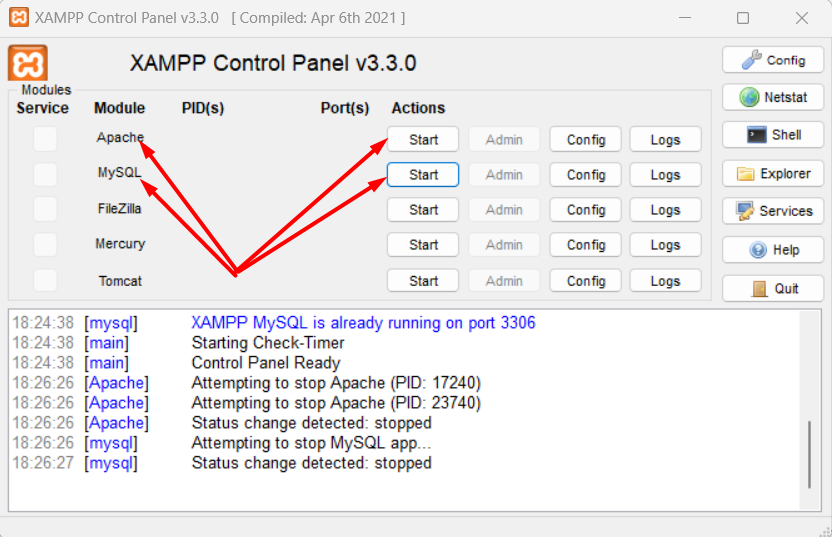
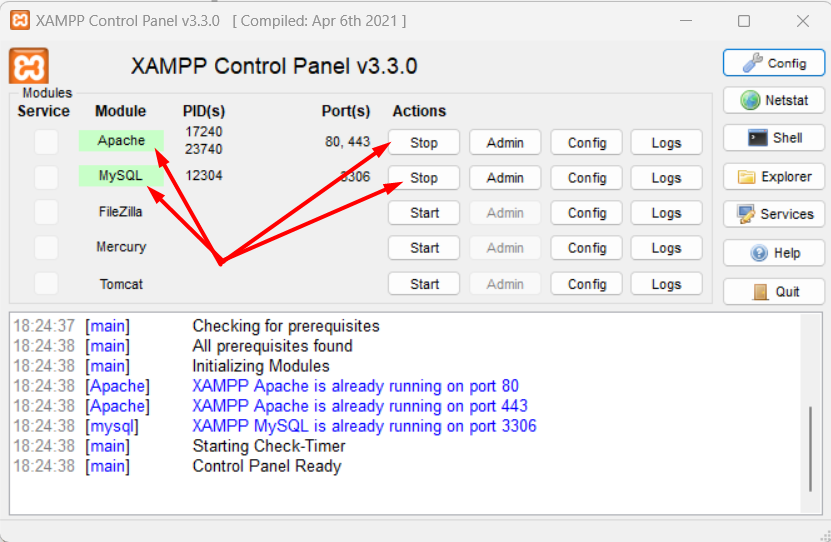
Install WordPress
1. Make sure XAMPP installed on your system (If not then follow above steps)
2. Start Apache and MySQL
3. open c:/xampp/htdocs folder resided
4. Download WordPress from wordpress.org site > https://wordpress.org/download/
and cut-paste this downloaded zip file into c:/xampp/htdocs
5. Before installing wordpress…. browse url http://localhost/phpmyadmin/
create DB > click on database > fill out name(like db_project1) then create and close the tab
6. On browser hit the URL.. http/localhost/project1 (this process repeat every time when creating new project)
select language -> English > lets go
DB name -> db_project1
username -> root
password -> keep blank (nothing fill) > submit
provide site name, WordPress dashboard name (For ex admin), pass (For ex admin), add Email, search engine option select > install
7. After installing WordPress login to WordPress dashboard(Dashboard link and site like provided below) with Username : admin, Password : admin as per above provided
8. WordPress admin dashboard URL > http://localhost/project1/wp-admin/ site user URL > http/localhost/project1
Very nice blog. I especially like content that has to do with health and wellness, so it’s refreshing to me to see what you have here. Keep it up! facial exercises
Your point of view caught my eye and was very interesting. Thanks. I have a question for you.
I don’t think the title of your article matches the content lol. Just kidding, mainly because I had some doubts after reading the article.
Can you be more specific about the content of your article? After reading it, I still have some doubts. Hope you can help me.
Your point of view caught my eye and was very interesting. Thanks. I have a question for you. https://www.binance.info/ar-BH/register-person?ref=V2H9AFPY
Link exchange is nothing else except it is only placing the other person’s
weblog link onn youur page at suitable place and other
person will also do similar in favor of you. https://glassi-india.mystrikingly.com/
Can you be more specific about the content of your article? After reading it, I still have some doubts. Hope you can help me.
Can you be more specific about the content of your article? After reading it, I still have some doubts. Hope you can help me.
Your point of view caught my eye and was very interesting. Thanks. I have a question for you.
Thank you for your sharing. I am worried that I lack creative ideas. It is your article that makes me full of hope. Thank you. But, I have a question, can you help me?
Can you be more specific about the content of your article? After reading it, I still have some doubts. Hope you can help me.
Can you be more specific about the content of your article? After reading it, I still have some doubts. Hope you can help me.
Thanks for sharing. I read many of your blog posts, cool, your blog is very good.
Heard about jili88phcomapp? Gave it a try, and it’s alright! The app runs smoothly, which is a huge plus. If you’re looking for convenience, this might be your spot. Learn more here: jili88phcomapp
Hi Team! jljl77apps is a good option. I like it because the interface is user-friendly, and it gets the job done swiftly.
Your point of view caught my eye and was very interesting. Thanks. I have a question for you.
66b apk tự hào là bến đỗ an toàn cho những ai đam mê bộ môn nổ hũ với hàng loạt hũ lớn được phá mỗi ngày. TONY12-30
Hey, mates! Had a spin on cashhoardslot. Pretty decent slots, and the payouts seem fair enough. Why not have a try and see? Have a look: cashhoardslot
Guys, you know I love to keep it real so, I’m going to say betanocassino is legit. Their site is easy to navigate and I didn’t have any glitches so, I will say I’m happy with everything. betanocassino is a good shout!
Your article helped me a lot, is there any more related content? Thanks!
Can you be more specific about the content of your article? After reading it, I still have some doubts. Hope you can help me.
Your point of view caught my eye and was very interesting. Thanks. I have a question for you.
Can you be more specific about the content of your article? After reading it, I still have some doubts. Hope you can help me.
xn88 không chỉ tập trung vào việc cung cấp dịch vụ cá cược, mà còn chú trọng vào chất lượng trải nghiệm người dùng, bao gồm giao diện thân thiện và hỗ trợ khách hàng. Điều này khiến người chơi cảm thấy thoải mái và an toàn hơn khi tham gia các hoạt động giải trí trên trang web. TONY03-01H